Theme Options
Configurable Options
To access the configurable options for Theme Lambda go to Administration > Site Administration > Appearance > Themes > Theme-Lambda.
Color Settings
For each element you can either use the color picker or enter the color code.
Note:
When specifying colours, you can even use advanced colors with transparency values such as rgba(208,33,33,0.5).
When specifying colours, you can even use advanced colors with transparency values such as rgba(208,33,33,0.5).
Setting up the colors in Moodle:
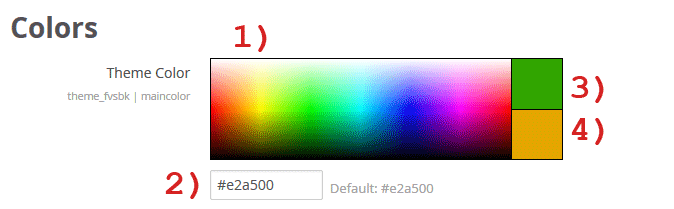
- The color picker: Just click here to define the new color...
- ... or enter the HTML code of the new color.
- This is the preview for the new color.
- This is the current color for the element.