Theme Options
Configurable Options
To access the configurable options for Theme Lambda go to Administration > Site Administration > Appearance > Themes > Theme-Lambda.
Moodle Blocks Settings
Choose block layout
Here you can define the general layout and UI for the Moodle blocks:
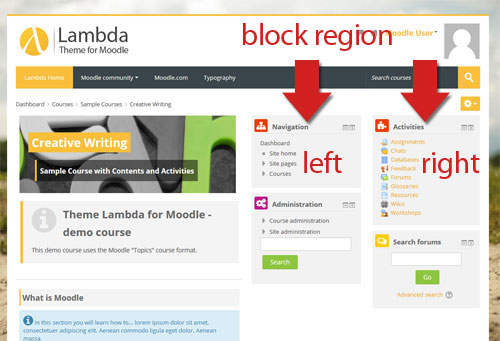
Default Lambda block layout: both block columns left and right on the side of the main content area
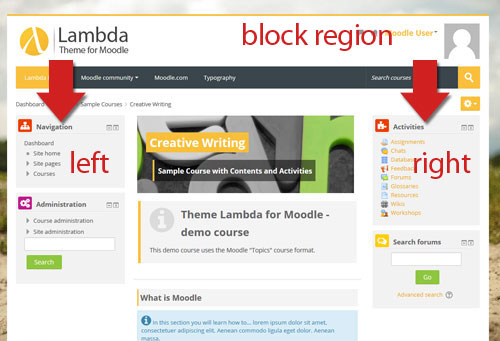
Standard Moodle block layout: block regions left and right of the main content

Collapsible left block region: You can use a collapsible sidebar for the left block region
The Moodle dock for the blocks can only be used with the Default Lambda block layout or the Standard Moodle block layout.
The Collapsible left block region will be hidden if it does not contain any blocks. With "turn editing on" the sidebar will always be displayed, even when it is empty.
A brief FAQ about the Collapsible Sidebar

Q. I have selected the "collapsible left block region" at the block settings but the sidebar doesn't show up!?
Perhaps you currently don't have any blocks at the left block region. In this case, please "turn editing on". The sidebar will show up now and you can drag&drop your blocks to this region.
Q. There was once an option to hide the collapsible sidebar for the Moodle frontpage. Where is this option now?
This setting option is obsolet and was removed with Theme Lambda 1.7. Now, the collapsible sidebar won't show up for your users if there are no blocks at the left block region. So if you don't want to use the sidebar for the frontpage, please "turn editing on" and drag&drop all your blocks from the sidebar to the "hidden" position at the frontpage (see also: Hiding blocks from users on the frontpage).
Choose block style
Here you can choose between the following block style variations:
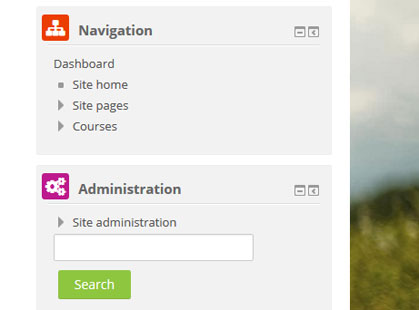
Moodle block style 01
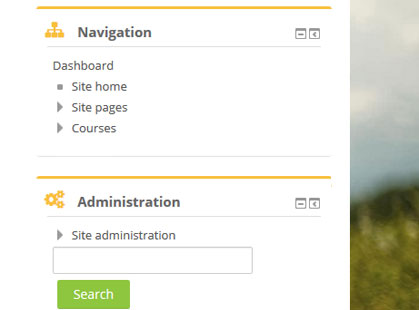
Moodle block style 02
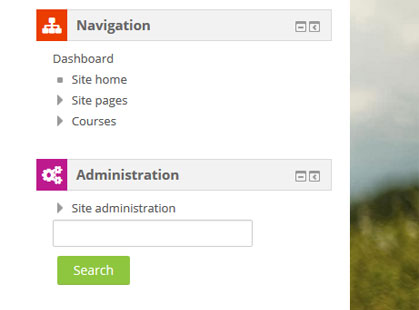
Moodle block style 03
Theme Lambda block icons
At this dropdown you can choose between a colored or monochrome display of the block icons or you can select to hide them completely:
![]()
![]()
![]()
See also: